Useful Tools
-
Digital Image Tool 1

Overview | Download
-
JR Screen Ruler 1.4
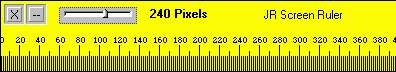
Overview & Download
-
Quick HTML Color Picker 1.0
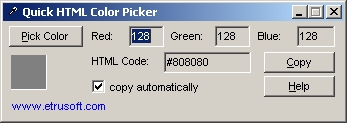
Overview | Download
-
LS Screen Capture 1.0.2
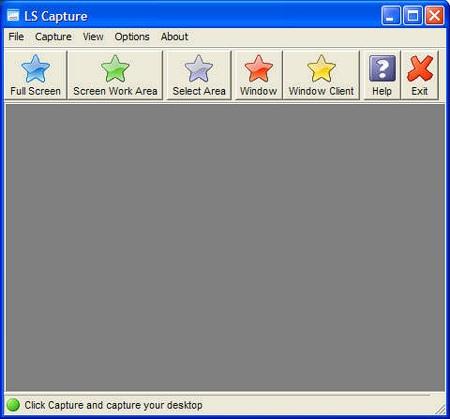
This small application performs a small, but needed function. It captures your desktop in several handy ways. Capture the entire desktop screen, the entire desktop work area, capture using your mouse by creating a rectangle, capture an entire window, the entire window work area, capture any active window with key stroke (Ctrl + F2).
Overview | Download

 21.08
21.08
 sayyadi
sayyadi











0 komentar:
Posting Komentar